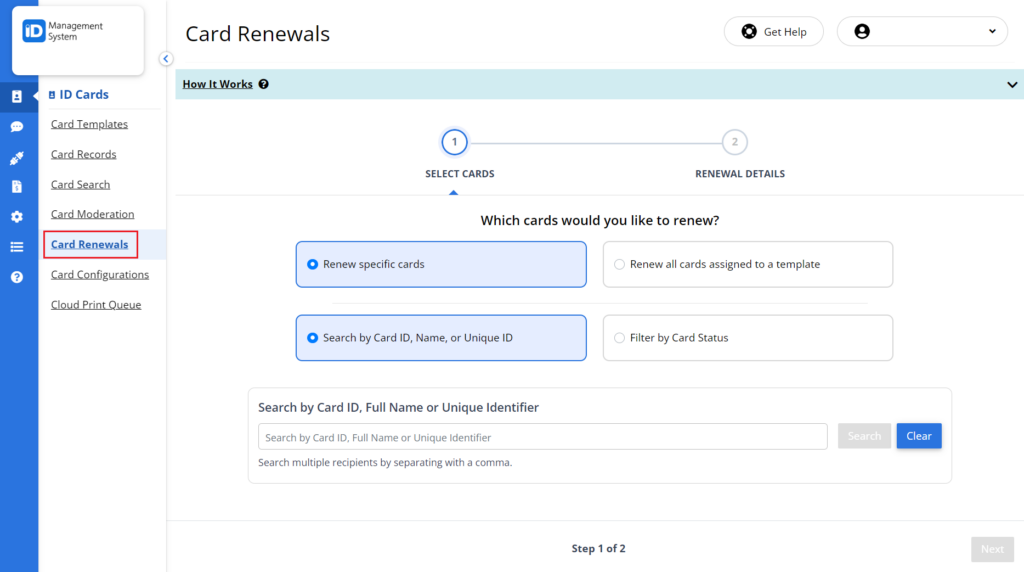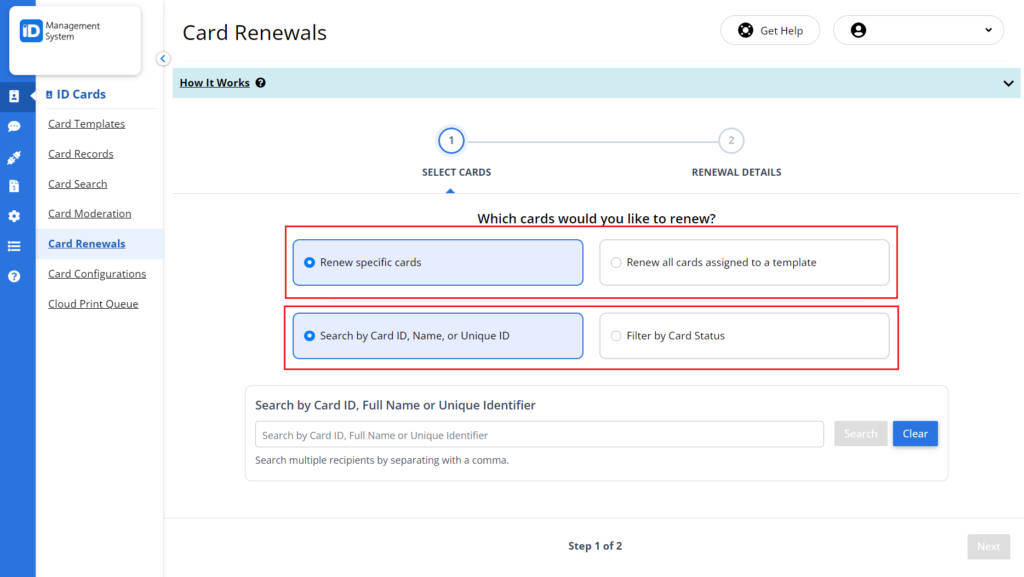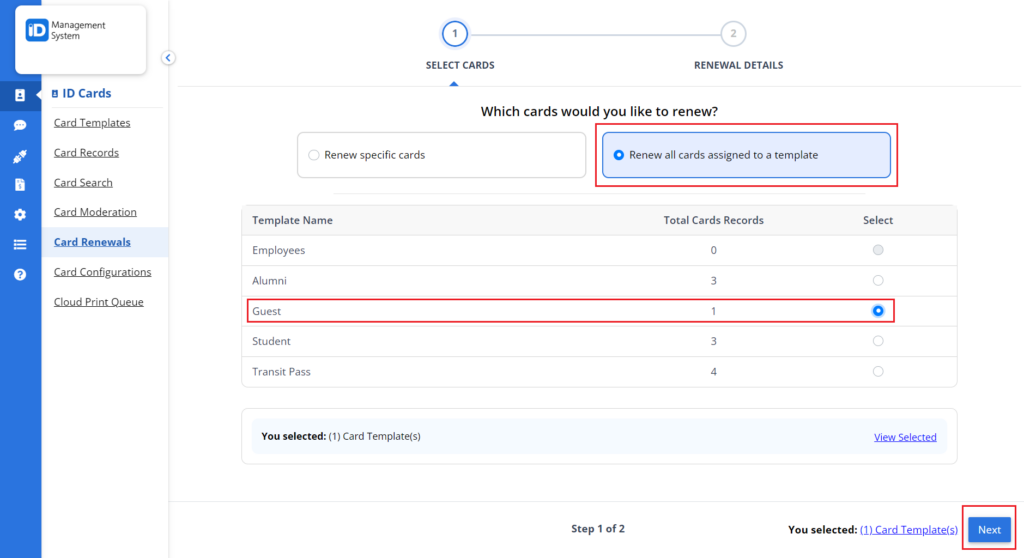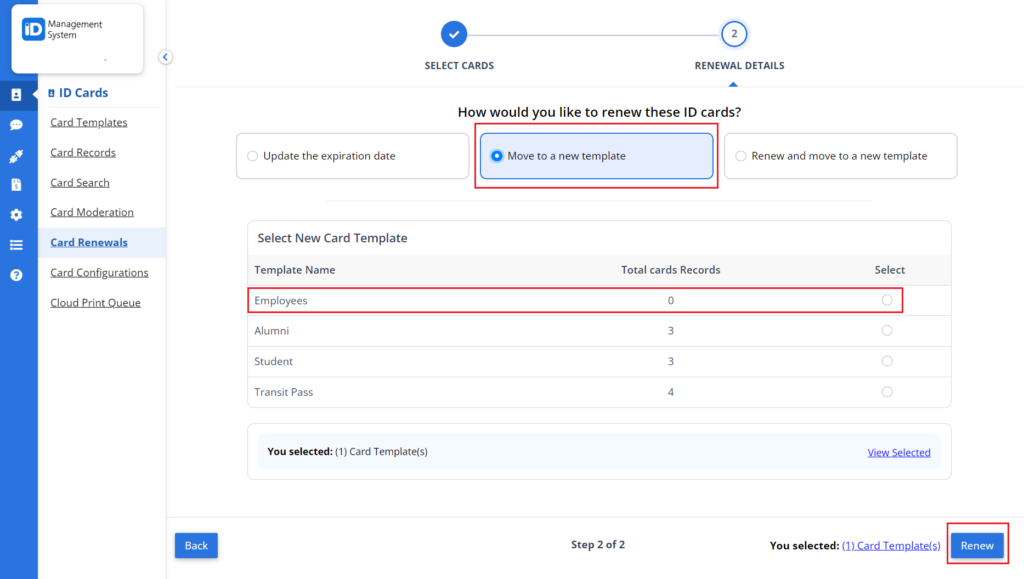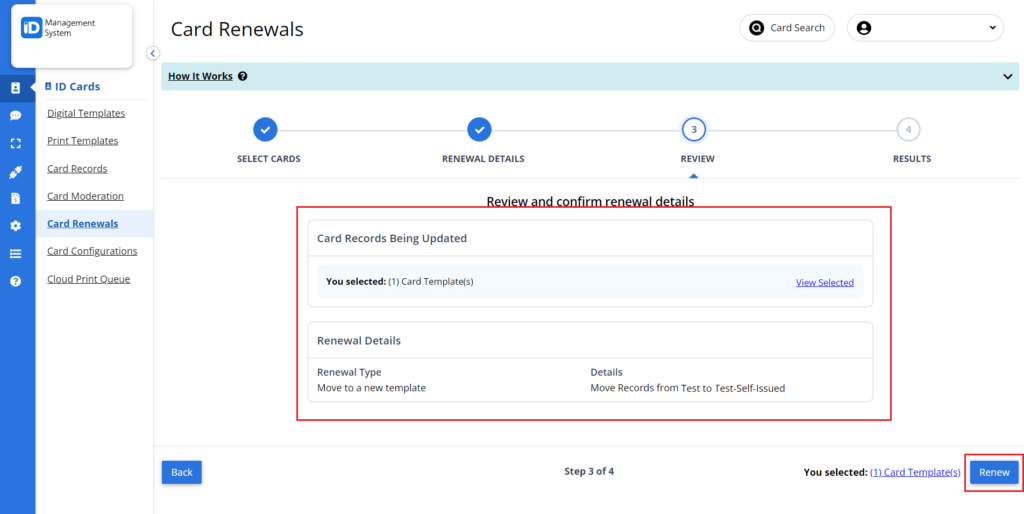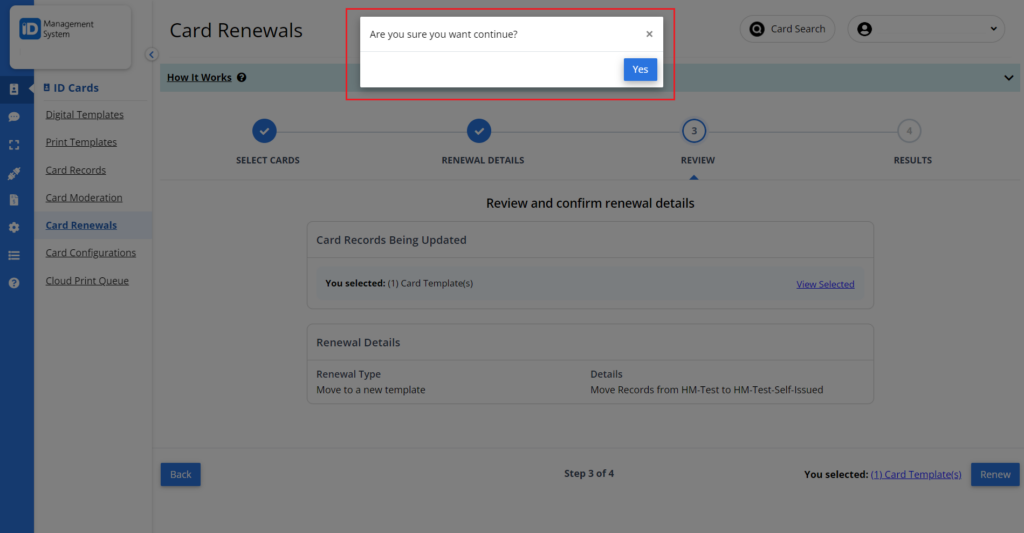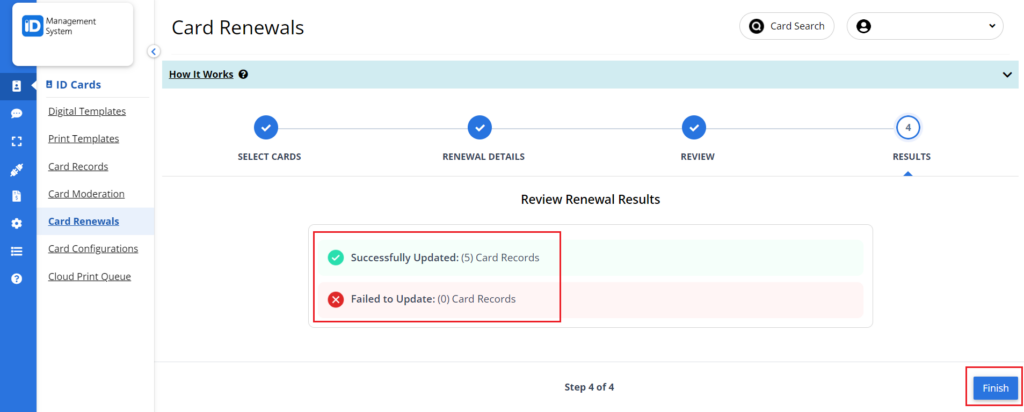Table of Contents
Step 3: Select ‘Move to Template’
Select the ‘Move to a new template’ option and then select which template. Then select the template you’d like to move the card record(s) to. Click “Next” to proceed when finished.
Note: If you’d like to update the expiration date and move a card record(s) to another template at the same time, click the ‘Renew and Move to a new template’ option instead to do both.