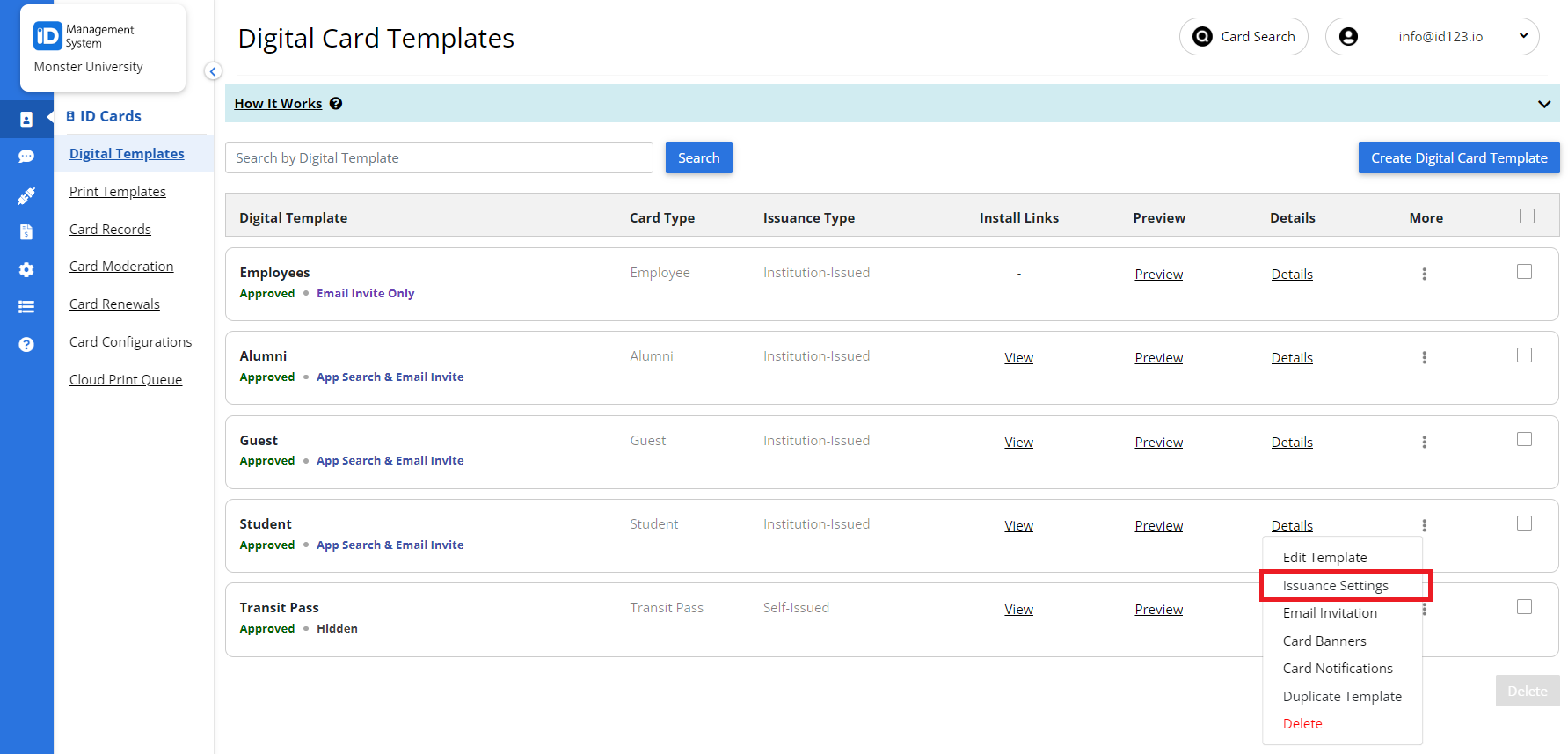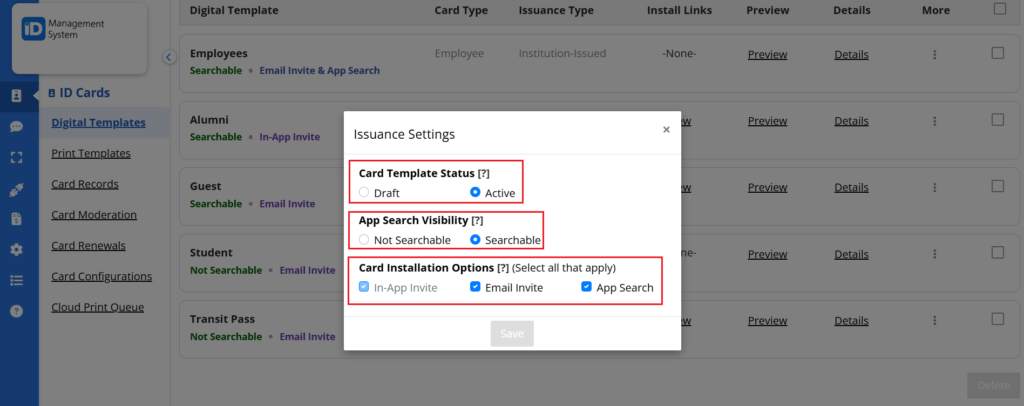Table of Contents
Step 1: Select Card Template
Navigate to the Card Templates page and click on the “Three Dots” under the ‘More’ column of the desired template.
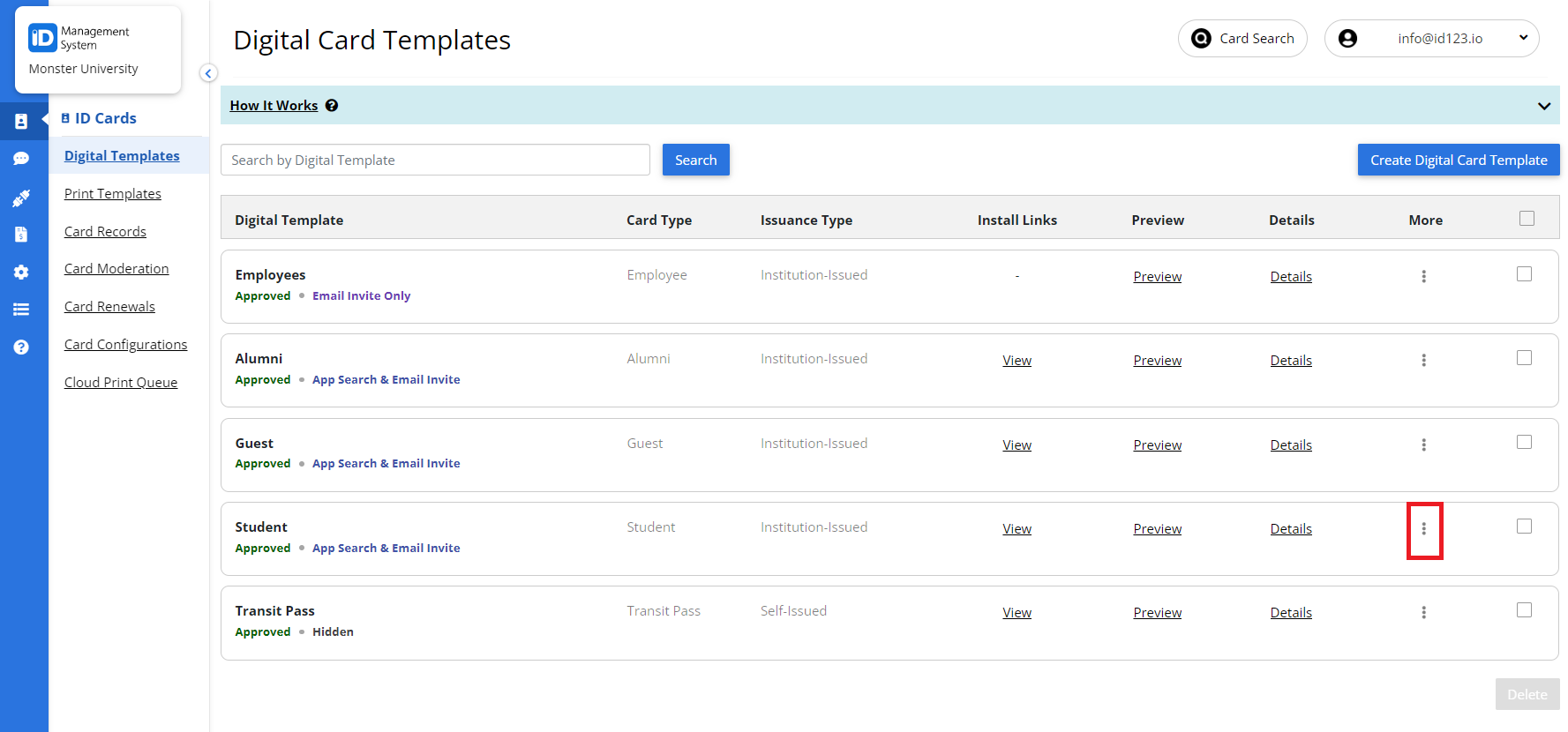
Step 2: View and Modify Settings via “Issuance Setting”
Click on “Issuance Setting” to view and modify the various settings for the template.